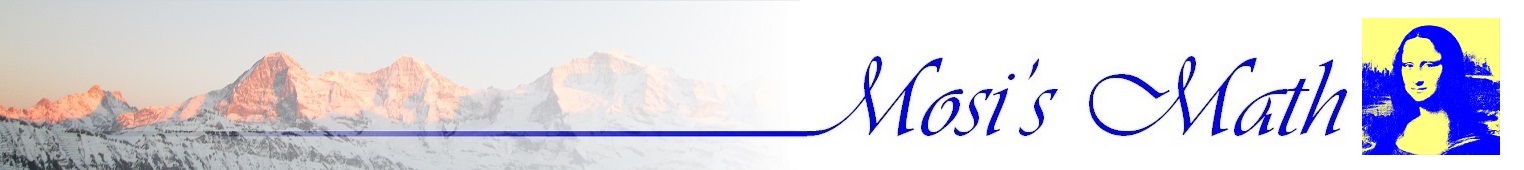By default this solver uses an order = 3. But the order can be choosen between 2 and 5. The sampling frequency is set to 10 kHz by default and 1000 samples are used. That gives a minimum frequency of 10 Hz that can be simulated .
Pressing the “run” button computes the filter parameters and simulates a sinus signal of "Test frequency" Hz. The green curve is the unfiltered input signal, the blue one is the filtered output. The checkbox "Highpass" selects high or low pass behaviour.
At the very bottom the filterparameters of the transfer function
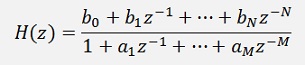
in the z plane are displayed.
For the detailed description of the filter algorithm see Shelving filter
Butterworth filter
Order:
Cut off frequency Hz
Sample frequency Hz
Test frequency Hz
Gain
Demo Project digital Shelving filter in Java script